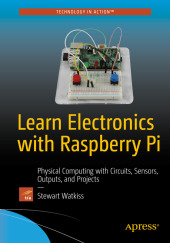Neuerscheinungen 2016Stand: 2020-02-01 |
Schnellsuche
ISBN/Stichwort/Autor
|
Herderstraße 10
10625 Berlin
Tel.: 030 315 714 16
Fax 030 315 714 14
info@buchspektrum.de |
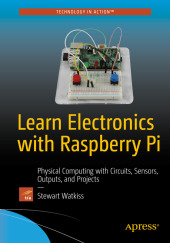
Stewart Watkiss
Learn Electronics with Raspberry Pi
Physical Computing with Circuits, Sensors, Outputs, and Projects
1st ed. 2016. 2016. xxiv, 290 S. 38 SW-Abb., 153 Farbabb. 254 mm
Verlag/Jahr: SPRINGER, BERLIN; APRESS 2016
ISBN: 1-484-21897-3 (1484218973)
Neue ISBN: 978-1-484-21897-6 (9781484218976)
Preis und Lieferzeit: Bitte klicken
Make a variety of cool projects using the Pi with programming languages like Scratch and Python, with no experience necessary. You´ll learn how the Pi works, how to work with Raspbian Linux on the Pi, and how to design and create electronic circuits.
Raspberry Pi is everywhere, it´s inexpensive, and it´s a wonderful tool for teaching about electronics and programming. This book shows you how to create projects like an arcade game, disco lights, and infrared transmitter, and an LCD display. You´ll also learn how to control Minecraft´s Steve with a joystick and how to build a Minecraft house with a Pi, and even how to control a LEGO train with a Pi. You´ll even learn how to create your own robot, including how to solder and even design a printed circuit board!
Learning electronics can be tremendous fun - your first flashing LED circuit is a reason to celebrate! But where do you go from there, and how can you move into more challenging projects without spending a lot of money on proprietary kits? Learn Electronics with Raspberry Pi shows you how to and a lot more.
What You´ll Learn
Design and build electronic circuits
Make fun projects like an arcade game, a robot, and a Minecraft controller
Program the Pi with Scratch and Python
Who This Book Is For
Makers, students, and teachers who want to learn about electronics and programming with the fun and low-cost Raspberry Pi.
1. Getting Started with Electronic Circuits
2. All about Raspberry Pi
3. Starting with the Basics: Programming with Scratch
4. Using Python for Input and Output: GPIO Zero
5. More Input and Output: Infrared Sensors and LCD Displays
6. Adding Control in Python and Linux
7. Creating Video with a Pi Camera
8. Rolling Forward: Designing and Building a Robot
9. Customize your Gameplay: Minecraft Hardware Programming
10. Making Your Circuits Permanent
11. Let the Innovation Begin: Designing Your Own Circuits
Appendix A. Required Tools and Components
Appendix B. Electronic Components Quick Reference
Appendix C. Component Labeling
Appendix D. GPIO quick reference
Stewart Watkiss graduated from the University of Hull, United Kingdom, with a masters degree in electronic engineering. He has been a fan of Linux since first installing it on a home computer during the late 1990s. While working as a Linux system administrator, he was awarded Advanced Linux Certification (LPIC 2) in 2006, and created the Penguin Tutor website to help others learning Linux and working toward Linux certification.
Stewart is a big fan of the Raspberry Pi. He owns several Raspberry Pi computers that he uses to help to protect his home (Internet filter), provide entertainment (XBMC), and teach programming to his two children. He also volunteers as a STEM ambassador, going into local schools to help support teachers and teach programming to teachers and children.